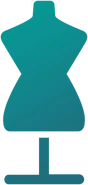No edit summary Tag: Source edit |
|||
| (35 intermediate revisions by 7 users not shown) | |||
| Line 1: | Line 1: | ||
| − | {{Stub}} |
||
[[file:Trainer.png|256px|center|Default Trainers]] |
[[file:Trainer.png|256px|center|Default Trainers]] |
||
'''Trainer''' is a playable character that represents player of the [[Pokémon GO|game]]. Player can choose their Trainer's name and it can be changed afterwards a limited number of times. |
'''Trainer''' is a playable character that represents player of the [[Pokémon GO|game]]. Player can choose their Trainer's name and it can be changed afterwards a limited number of times. |
||
==Profile page== |
==Profile page== |
||
| + | Trainer's profile page is accessible from the [[Map View]] by tapping on the Profile Icon in the bottom left corner of the screen. It is split into two tabs – '''ME''' and '''FRIENDS''', with one being a proper Trainer profile page and the second is basically a [[friends]] list. |
||
| + | |||
| + | [[file:Profile Page.png|center|750px]] |
||
| + | Profile page has a couple of sections and features: |
||
| + | ;{{Point|1}} Avatar with Buddy display |
||
| + | :[[#Avatar|Avatar]] and [[Buddy Pokémon|Buddy]] models view with their respective names in the top-left corner. |
||
| + | ;{{Point|2}} Level Progress |
||
| + | :Progress of [[Trainer experience#Trainer level|Trainer level]]. |
||
| + | ;{{Point|3}} General Buttons |
||
| + | :Buttons to access [[Buddy Pokémon|Buddy History]], [[Journal]] page and [[#Appearance and style|Style]] settings. |
||
| + | ;{{Point|4}} Total Activities |
||
| + | :Statistics of Trainer, including: walked distance, Pokémon caught, PokéStops visited, total XP gained and date of the first log in to the game. |
||
| + | ;{{Point|5}} Adventure Sync |
||
| + | :Statistics and information regarding [[Adventure Sync]] in current week. |
||
| + | :Currently incubated [[egg]] is also displayed here – only one displayed if multiple eggs are incubated at the time. |
||
| + | :There are also statistics of eggs hatched, candy found by Buddy, steps made and calories burnt during the current week. |
||
| + | ;{{Point|6}} Gym Badges |
||
| + | :[[Gym Badges]] display of five most-recently visited gyms. |
||
| + | :If Pokémon is assigned to corresponding gym, Pokémon bubble is displayed next to the Gym Badge. |
||
| + | ;{{Point|7}} Medals |
||
| + | :Trainer [[Medals]] display in order: [[Medals#Exclusive medals|Exclusive Medals]], general Medals and separate sub-section for [[Medals#Specific-type Pokémon medals|Catch Medals]]. |
||
| + | ;{{Point|8}} Niantic Social tab |
||
| + | :Access to Niantic Social Hub which includes information on linked Google and Facebook accounts and linked game-profiles from other Niantic games including Ingress Prime and Harry Potter: Wizards Unite. |
||
==Avatar== |
==Avatar== |
||
| Line 10: | Line 32: | ||
Player can change avatar's gender between '''female''' and '''male''' at anytime. |
Player can change avatar's gender between '''female''' and '''male''' at anytime. |
||
| + | The avatar can be rotated along the vertical axis by dragging to left or right in the profile page and when customizing its [[#Appearance|appearance]] and [[#Style|style]]. |
||
| ⚫ | |||
| + | |||
| ⚫ | |||
| ⚫ | |||
| ⚫ | |||
| + | |||
| ⚫ | |||
| + | Gender can be switched by touching one of the following gender icons in the top-right corner of the Appearance page. All appearance and style customizations are saved for female and male avatars separately. |
||
| ⚫ | |||
| + | gender female.png | Gender change icon when the avatar is male |
||
| + | gender male.png | Gender change icon when the avatar is female |
||
| + | </gallery> |
||
| + | |||
| + | ====Hair color==== |
||
| + | The avatar's hair color can be customized by touching the following icon in the Appearance page. |
||
| ⚫ | |||
| + | group hair.png | Hair color icon |
||
| + | </gallery> |
||
| + | |||
| + | |||
| + | The following hair colors are available for selection for male avatars. |
||
| + | {| style="border-collapse: collapse; border-radius: 30px; min-height: 60px; table-layout: fixed; width: 100%;" |
||
| + | ! style="border-radius: 30px 0 0 30px; width: 100%; background: #31241E;" | |
||
| + | ! style="width: 100%; background: #524B45;" | |
||
| + | ! style="width: 100%; background: #82340D;" | |
||
| + | ! style="width: 100%; background: #764209;" | |
||
| + | ! style="width: 100%; background: #9F8240;" | |
||
| + | ! style="width: 100%; background: #A82020;" | |
||
| + | ! style="width: 100%; background: #CA6750;" | |
||
| + | ! style="width: 100%; background: #FD8E22;" | |
||
| + | ! style="width: 100%; background: #F1B145;" | |
||
| + | ! style="width: 100%; background: #DEC189;" | |
||
| + | ! style="width: 100%; background: #F8E2A9;" | |
||
| + | ! style="width: 100%; background: #F2ECDE;" | |
||
| + | ! style="width: 100%; background: #92F28E;" | |
||
| + | ! style="width: 100%; background: #96BBFF;" | |
||
| + | ! style="width: 100%; background: #304477;" | |
||
| + | ! style="width: 100%; background: #E0DBEF;" | |
||
| + | ! style="width: 100%; background: #F6C1EB;" | |
||
| + | ! style="width: 100%; background: #DB79D0;" | |
||
| + | ! style="width: 100%; background: #A68DEB;" | |
||
| + | ! style="border-radius: 0 30px 30px 0; width: 100%; background: #634C84;" | |
||
| + | |} |
||
| + | |||
| + | |||
| + | The following hair colors are available for selection for female avatars. |
||
| + | {| style="border-collapse: collapse; border-radius: 30px; min-height: 60px; table-layout: fixed; width: 100%;" |
||
| + | ! style="border-radius: 30px 0 0 30px; width: 100%; background: #31241E;" | |
||
| + | ! style="width: 100%; background: #58412F;" | |
||
| + | ! style="width: 100%; background: #82340D;" | |
||
| + | ! style="width: 100%; background: #6D3B00;" | |
||
| + | ! style="width: 100%; background: #9A5709;" | |
||
| + | ! style="width: 100%; background: #A82020;" | |
||
| + | ! style="width: 100%; background: #CA6750;" | |
||
| + | ! style="width: 100%; background: #FD8E22;" | |
||
| + | ! style="width: 100%; background: #F2AE3F;" | |
||
| + | ! style="width: 100%; background: #DEC189;" | |
||
| + | ! style="width: 100%; background: #FFFCCF;" | |
||
| + | ! style="width: 100%; background: #FDFDFB;" | |
||
| + | ! style="width: 100%; background: #92F28E;" | |
||
| + | ! style="width: 100%; background: #276FAA;" | |
||
| + | ! style="width: 100%; background: #304477;" | |
||
| + | ! style="width: 100%; background: #888BAA;" | |
||
| + | ! style="width: 100%; background: #E1C0DF;" | |
||
| + | ! style="width: 100%; background: #DB79D0;" | |
||
| + | ! style="width: 100%; background: #917CC9;" | |
||
| + | ! style="border-radius: 0 30px 30px 0; width: 100%; background: #5B4478;" | |
||
| + | |} |
||
| + | |||
| + | ====Eye color==== |
||
| + | The avatar's eye color can be customized by touching the following icon in the Appearance page. |
||
| + | <div class="pgal tight"><gallery> |
||
| + | group eye.png | Eye color icon |
||
| + | </gallery> |
||
| + | |||
| + | |||
| + | The following eye colors are available for selection for male avatars. |
||
| + | {| style="border-collapse: collapse; border-radius: 30px; min-height: 60px; table-layout: fixed; width: 100%;" |
||
| + | ! style="border-radius: 30px 0 0 30px; width: 100%; background: #379891;" | |
||
| + | ! style="width: 100%; background: #40AA62;" | |
||
| + | ! style="width: 100%; background: #997237;" | |
||
| + | ! style="width: 100%; background: #3C1903;" | |
||
| + | ! style="border-radius: 0 30px 30px 0; width: 100%; background: #49ADDF;" | |
||
| + | |} |
||
| + | |||
| + | |||
| + | The following eye colors are available for selection for female avatars. |
||
| + | {| style="border-collapse: collapse; border-radius: 30px; min-height: 60px; table-layout: fixed; width: 100%;" |
||
| + | ! style="border-radius: 30px 0 0 30px; width: 100%; background: #379891;" | |
||
| + | ! style="width: 100%; background: #997237;" | |
||
| + | ! style="width: 100%; background: #40AA62;" | |
||
| + | ! style="width: 100%; background: #3C1903;" | |
||
| + | ! style="border-radius: 0 30px 30px 0; width: 100%; background: #49ADDF;" | |
||
| + | |} |
||
| + | |||
| + | ====Skin tone==== |
||
| + | The avatar's skin tone can be customized by touching the following icon in the Appearance page. |
||
| + | <div class="pgal tight"><gallery> |
||
| + | group skin.png | Skin tone icon |
||
| + | </gallery> |
||
| + | |||
| + | |||
| + | The following skin tones are available for selection for male avatars. |
||
| + | {| style="border-collapse: collapse; border-radius: 30px; min-height: 60px; table-layout: fixed; width: 100%;" |
||
| + | ! style="border-radius: 30px 0 0 30px; width: 100%; background: #E6BEB2;" | |
||
| + | ! style="width: 100%; background: #E2D1BD;" | |
||
| + | ! style="width: 100%; background: #F1C68F;" | |
||
| + | ! style="width: 100%; background: #FFCCAD;" | |
||
| + | ! style="width: 100%; background: #C48A62;" | |
||
| + | ! style="width: 100%; background: #CA9979;" | |
||
| + | ! style="width: 100%; background: #9C714F;" | |
||
| + | ! style="width: 100%; background: #A46E4C;" | |
||
| + | ! style="width: 100%; background: #5E3D38;" | |
||
| + | ! style="width: 100%; background: #563121;" | |
||
| + | ! style="width: 100%; background: #49352C;" | |
||
| + | ! style="border-radius: 0 30px 30px 0; width: 100%; background: #301C13;" | |
||
| + | |} |
||
| + | |||
| + | |||
| + | The following skin tones are available for selection for female avatars. |
||
| + | {| style="border-collapse: collapse; border-radius: 30px; min-height: 60px; table-layout: fixed; width: 100%;" |
||
| + | ! style="border-radius: 30px 0 0 30px; width: 100%; background: #FEEBDD;" | |
||
| + | ! style="width: 100%; background: #FFD5CE;" | |
||
| + | ! style="width: 100%; background: #FFEBCA;" | |
||
| + | ! style="width: 100%; background: #FFCCAD;" | |
||
| + | ! style="width: 100%; background: #E3B695;" | |
||
| + | ! style="width: 100%; background: #CA9979;" | |
||
| + | ! style="width: 100%; background: #C28A59;" | |
||
| + | ! style="width: 100%; background: #A46E4C;" | |
||
| + | ! style="width: 100%; background: #814841;" | |
||
| + | ! style="width: 100%; background: #6A433E;" | |
||
| + | ! style="width: 100%; background: #492B37;" | |
||
| + | ! style="border-radius: 0 30px 30px 0; width: 100%; background: #301C13;" | |
||
| + | |} |
||
| + | ====Historical appearance options==== |
||
| − | Appearance options include: |
||
| + | Initially, the following appearance options were available: |
||
'''Skin tone:''' |
'''Skin tone:''' |
||
| Line 40: | Line 194: | ||
|} |
|} |
||
| − | == |
+ | ===Style=== |
| + | ====Avatar items==== |
||
| − | {{Main|List of avatar items}} |
+ | {{Main|List of avatar items and poses}} |
| − | There are various apparel and accessory customization options that can be made to a Trainer's avatar. Customization choices include the Trainer's |
+ | There are various apparel and accessory customization options that can be made to a Trainer's avatar. Customization choices include the Trainer's hat, glasses, necklaces, tops, bags, gloves, belts, bottoms, socks, footwear and mask. Appearance can be changed at any time from the Trainer Page by tapping Style icon below the Trainer avatar view. Tops and bottoms are required, but other types of avatar items are optional. |
| − | + | The following avatar clothing pieces that can be changed in both male and female avatars: |
|
| − | * Hats |
||
| − | * Glasses |
||
| − | * Necklaces (female only) |
||
| − | * Tops |
||
| − | * Bags |
||
| − | * Gloves |
||
| − | * Belts (female only) |
||
| − | * Bottoms |
||
| − | * Socks |
||
| − | * Footwear |
||
| + | <div class="pgal tight"><gallery> |
||
| ⚫ | |||
| + | group socks.png | Socks Group Icon |
||
| + | group shirts.png | Shirt Group Icon |
||
| + | group shoes.png | Shoes Group Icon |
||
| + | group pants.png | Pants Group Icon |
||
| + | group hat.png | Hat Group Icon |
||
| + | group glasses.png | Glasses Group Icon |
||
| + | group gloves.png | Gloves Group Icon |
||
| + | group backpack.png | Backpack Group Icon |
||
| + | group face.png | Mask Group Icon |
||
| + | </gallery> |
||
| + | The following avatar clothing pieces are available only to female avatars: |
||
| − | ==Poses== |
||
| ⚫ | |||
| + | <div class="pgal tight"><gallery> |
||
| ⚫ | |||
| + | group necklace.png | Necklace Group Icon |
||
| ⚫ | |||
| + | group belt.png | Belt Group Icon |
||
| − | <gallery position="center" spacing="small" bordercolor="transparent" captionsize="large" captionalign="center" columns="5" widths="128"> |
||
| − | Pose Male Power Pose.png | Power Pose |
||
| − | Pose Male Poké Ball Flex.png | Poké Ball Flex |
||
| − | Pose Male Left-Hip Stance.png | Left-Hip Stance |
||
| − | Pose Male Poké Ball Grip.png | Poké Ball Grip |
||
| − | Pose Male Idle.png | Idle (''default'') |
||
</gallery> |
</gallery> |
||
| − | </div> |
||
| + | Also, the Sponsor and Seasonal groups are used to highlight specific avatar items during certain events: |
||
| − | ===Female=== |
||
| + | |||
| ⚫ | |||
| + | <div class="pgal tight"><gallery> |
||
| − | <gallery position="center" spacing="small" bordercolor="transparent" captionsize="large" captionalign="center" columns="5" widths="128"> |
||
| + | group seasonal.png | Holiday Group Icon |
||
| − | Pose Female Power Pose.png | Power Pose |
||
| + | group sponsor.png | Sponsor Group Icon |
||
| − | Pose Female Poké Ball Flex.png | Poké Ball Flex |
||
| + | group fashion.png | Fashion Week Group Icon |
||
| − | Pose Female Left-Hip Stance.png | Left-Hip Stance |
||
| + | Group Seasonal2.png | Seasonal Group Icon |
||
| − | Pose Female Poké Ball Grip.png | Poké Ball Grip |
||
| + | </gallery> |
||
| − | Pose Female Idle.png | Idle (''default'') |
||
| + | |||
| ⚫ | Many styles are available for free, but most styles can be obtained by exchanging [[PokéCoin]]s while others can be unlocked reaching new Trainer [[Trainer experience#Trainer levels|levels]], achieving specific [[medals]], or completing [[Special Research]] task series (some of which still require to then be purchased with [[PokéCoin]]s). |
||
| + | |||
| + | ====Avatar poses==== |
||
| + | {{Main|List of avatar items and poses}} |
||
| + | |||
| ⚫ | |||
| + | |||
| + | <div class="pgal tight"><gallery> |
||
| + | group male poses.png | Male Pose Group Icon |
||
| + | group female poses.png | Female Pose Group Icon |
||
</gallery> |
</gallery> |
||
| − | </div> |
||
==Adventure Sync== |
==Adventure Sync== |
||
| Line 95: | Line 253: | ||
{{Main|Trainer experience}} |
{{Main|Trainer experience}} |
||
| − | + | Unlike most of Pokémon games from [[w:c:pokemon:Pokémon (Franchise)#Main series|main series]], in Pokémon GO it is the Trainer who gain '''Experience Points''' ('''XP''' or '''EXP''' for short) instead of Pokémon. Trainer experience results in their '''Levels''' and it is basically a measurement of their progress of gameplay. |
|
| + | {{Main|section|Trainer experience|Trainer levels}} |
||
Each level requires a certain amount of XP and achieving it rewards Trainer with certain items. |
Each level requires a certain amount of XP and achieving it rewards Trainer with certain items. |
||
| Line 109: | Line 268: | ||
==Medals== |
==Medals== |
||
{{Main|Medals}} |
{{Main|Medals}} |
||
| − | Medals are sort of achievements that Trainer can receive for doing several tasks. |
+ | Medals are sort of achievements that Trainer can receive for doing several tasks. |
| + | |||
| ⚫ | |||
| + | There are three kinds of medals: |
||
| ⚫ | |||
| ⚫ | |||
| ⚫ | |||
| + | *exclusive medals for special [[event]]s, mainly [[tickets|ticketed]] ones |
||
| + | |||
There also some special bonus rewards for obtaining some of medals. |
There also some special bonus rewards for obtaining some of medals. |
||
| Line 118: | Line 281: | ||
'''Teams''' are in-game groups that trainers can join. Players must be at least level 5 to join a team. |
'''Teams''' are in-game groups that trainers can join. Players must be at least level 5 to join a team. |
||
| − | Affiliation to |
+ | Affiliation to Team affects only two game features: |
| − | * |
+ | *[[Gym]]-related features, such as battles at and claiming them, [[Raid Battle]]s, bonus items from [[Photo Disc]]s at gyms. |
| − | *[[Pokémon Appraisal]], which technically no-matter what |
+ | *[[Pokémon Appraisal]], which technically no-matter what Team player is in, gives same information but in different words depending on each [[Team Leader]]. |
| + | These two game features are also unavailable as long as Trainer does not choose their Team. |
||
| + | |||
| + | Trainers can change their Team once for a year period of time using [[Team Medallion]]. |
||
==Gallery== |
==Gallery== |
||
| − | <div class="pgal" |
+ | <div class="pgal"><gallery widths="150"> |
| − | <gallery position="center" spacing="small" bordercolor="transparent" captionsize="large" captionalign="center" columns="4" widths="152"> |
||
File:Trainer M.png | Original default male trainer |
File:Trainer M.png | Original default male trainer |
||
File:Trainer F.png | Original default female trainer |
File:Trainer F.png | Original default female trainer |
||
| Line 131: | Line 296: | ||
File:Wardrobe male original.png|Original male wardrobe |
File:Wardrobe male original.png|Original male wardrobe |
||
File:Wardrobe female original.png|Original female wardrobe |
File:Wardrobe female original.png|Original female wardrobe |
||
| − | </gallery> |
+ | </gallery></div> |
| + | |||
| − | </div> |
||
==Trivia== |
==Trivia== |
||
| − | * Avatars can be dressed like Team Rocket even though it is not possible to be affiliated with that team at all |
+ | * Avatars can be dressed like Team Rocket even though it is not possible to be affiliated with that team at all. |
==External links== |
==External links== |
||
| − | * [https:// |
+ | * [https://niantic.helpshift.com/a/pokemon-go/?p=web&s=getting-started&f=customizing-your-avatar-1581457782 Customizing your Avatar - Niantic Support page] |
| − | [[Category:Game elements]] |
||
[[Category:Characters]] |
[[Category:Characters]] |
||
Revision as of 14:36, 5 April 2022
Trainer is a playable character that represents player of the game. Player can choose their Trainer's name and it can be changed afterwards a limited number of times.
Profile page
Trainer's profile page is accessible from the Map View by tapping on the Profile Icon in the bottom left corner of the screen. It is split into two tabs – ME and FRIENDS, with one being a proper Trainer profile page and the second is basically a friends list.
Profile page has a couple of sections and features:
- 1 Avatar with Buddy display
- Avatar and Buddy models view with their respective names in the top-left corner.
- 2 Level Progress
- Progress of Trainer level.
- 3 General Buttons
- Buttons to access Buddy History, Journal page and Style settings.
- 4 Total Activities
- Statistics of Trainer, including: walked distance, Pokémon caught, PokéStops visited, total XP gained and date of the first log in to the game.
- 5 Adventure Sync
- Statistics and information regarding Adventure Sync in current week.
- Currently incubated egg is also displayed here – only one displayed if multiple eggs are incubated at the time.
- There are also statistics of eggs hatched, candy found by Buddy, steps made and calories burnt during the current week.
- 6 Gym Badges
- Gym Badges display of five most-recently visited gyms.
- If Pokémon is assigned to corresponding gym, Pokémon bubble is displayed next to the Gym Badge.
- 7 Medals
- Trainer Medals display in order: Exclusive Medals, general Medals and separate sub-section for Catch Medals.
- 8 Niantic Social tab
- Access to Niantic Social Hub which includes information on linked Google and Facebook accounts and linked game-profiles from other Niantic games including Ingress Prime and Harry Potter: Wizards Unite.
Avatar
Avatars are models in the game which are a digital representation of a Trainer. Trainer's Avatar is visible on the map as the player moves around, in the defended Gym as a hologram next to deployed Pokémon when tapped, in a Raid Battle lobby and on a Friends' page and during any Trainer Battles including GO Battle League and battles against Team GO Rocket members.
Player can change avatar's gender between female and male at anytime.
The avatar can be rotated along the vertical axis by dragging to left or right in the profile page and when customizing its appearance and style.
Appearance
An avatar's physical appearance (gender, hair color, eye color, and skin tone) can be changed for free at anytime by touching the face button (![]() ) in the top-right corner of the Style change page.
) in the top-right corner of the Style change page.
Gender
Gender can be switched by touching one of the following gender icons in the top-right corner of the Appearance page. All appearance and style customizations are saved for female and male avatars separately.
Hair color
The avatar's hair color can be customized by touching the following icon in the Appearance page.
The following hair colors are available for selection for male avatars.
The following hair colors are available for selection for female avatars.
Eye color
The avatar's eye color can be customized by touching the following icon in the Appearance page.
The following eye colors are available for selection for male avatars.
The following eye colors are available for selection for female avatars.
Skin tone
The avatar's skin tone can be customized by touching the following icon in the Appearance page.
The following skin tones are available for selection for male avatars.
The following skin tones are available for selection for female avatars.
Historical appearance options
Initially, the following appearance options were available:
Skin tone:
| Light (pale white) |
White (fair) |
Medium (light brown) |
Brown (dark brown) |
|---|
Hair color:
| Blonde | Brown | Light Brown | Blue | Purple | Red |
|---|
Eye color:
| Teal | Green | Hazel | Brown | Blue |
|---|
Style
Avatar items
- Main article: List of avatar items and poses
There are various apparel and accessory customization options that can be made to a Trainer's avatar. Customization choices include the Trainer's hat, glasses, necklaces, tops, bags, gloves, belts, bottoms, socks, footwear and mask. Appearance can be changed at any time from the Trainer Page by tapping Style icon below the Trainer avatar view. Tops and bottoms are required, but other types of avatar items are optional.
The following avatar clothing pieces that can be changed in both male and female avatars:
The following avatar clothing pieces are available only to female avatars:
Also, the Sponsor and Seasonal groups are used to highlight specific avatar items during certain events:
Many styles are available for free, but most styles can be obtained by exchanging PokéCoins while others can be unlocked reaching new Trainer levels, achieving specific medals, or completing Special Research task series (some of which still require to then be purchased with PokéCoins).
Avatar poses
- Main article: List of avatar items and poses
Similarly to avatar items, poses are also possible to customize from the same Style change page. They can be bought for PokéCoins or rewarded from Special Research task series.
Adventure Sync
- Main article: Adventure Sync
Adventure Sync is a game element that allows Trainers to keep track on weekly walked distance. It can be connected with Apple Health (on Apple devices) or Google Fit (on Android devices) to record a Trainer's walking distances, and therefore earn Candy, and hatch Eggs, while the game is either running in the background or completely closed.
Buddy Pokémon
- Main article: Buddy Pokémon
Buddy Pokémon is a game mechanic that allows Trainer to choose a one Pokémon from their collection that after walking certain distances will reward trainer with specific candy.
Experience
- Main article: Trainer experience
Unlike most of Pokémon games from main series, in Pokémon GO it is the Trainer who gain Experience Points (XP or EXP for short) instead of Pokémon. Trainer experience results in their Levels and it is basically a measurement of their progress of gameplay.
Each level requires a certain amount of XP and achieving it rewards Trainer with certain items.
Gym Badges
- Main article: Gym Badges
Gym Badges serve as mementos of Trainer's contribution to gyms.
Journal
- Main article: Journal
Journal is a game-element that stores recent actions of Trainer. It contains entries with information such as: items received from spun Photo Discs at PokéStops and Gyms, caught Pokémon or Pokémon that returned from defended Gyms.
Medals
- Main article: Medals
Medals are sort of achievements that Trainer can receive for doing several tasks.
There are three kinds of medals:
- medals for general tasks related to gameplay
- medals for capturing specific type Pokémon
- exclusive medals for special events, mainly ticketed ones
There also some special bonus rewards for obtaining some of medals.
Teams
- Main article: Teams
Teams are in-game groups that trainers can join. Players must be at least level 5 to join a team.
Affiliation to Team affects only two game features:
- Gym-related features, such as battles at and claiming them, Raid Battles, bonus items from Photo Discs at gyms.
- Pokémon Appraisal, which technically no-matter what Team player is in, gives same information but in different words depending on each Team Leader.
These two game features are also unavailable as long as Trainer does not choose their Team.
Trainers can change their Team once for a year period of time using Team Medallion.
Gallery
Trivia
- Avatars can be dressed like Team Rocket even though it is not possible to be affiliated with that team at all.